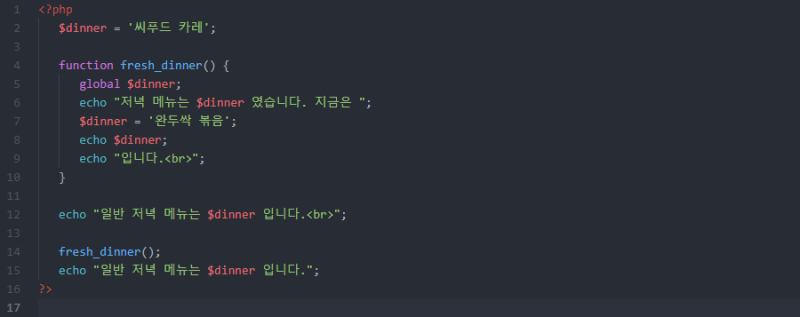A bartender is a good product with various functions.Today, we will look at one of the various functions.If you issue bar code labels, you may need to issue them in pairs at the same time, except that you continue to issue labels of the same shape.For example, if one label only prints a barcode and the other contains text, what should I do if the two labels are paired?A bartender can create a plurality of templates in one label creation file.Multiple label forms can be created in the same label file through a template.Create a new label file for Woosung.Document 1.btw file.

A bartender is a good product with various functions.Today, we will look at one of the various functions.If you issue bar code labels, you may need to issue them in pairs at the same time, except that you continue to issue labels of the same shape.For example, if one label only prints a barcode and the other contains text, what should I do if the two labels are paired?A bartender can create a plurality of templates in one label creation file.Multiple label forms can be created in the same label file through a template.Create a new label file for Woosung.Document 1.btw file.

A new template is generated by clicking the icon next to the template 1 at the lower stage.

Template 2 appears to have been generated.Then, desired data are put in the template 1 and the template 2 and edited.

We put a barcode in template 1

Template 2 contains some text.

A page setting window shows that a template 1 and a template 2 are generated as shown in the figure above.This screen will come back in and set up later.I’ll try printing it for now.If you input and output the number of prints 1

In this way, two are output.It is always output in pairs.This is where you can ask questions like this.Wouldn’t it be troublesome to type templates 1 and 2 back and forth?This problem can be solved with a data entry form.

Click on Form 1 at the bottomSelect the input field as shown in the picture above to create some.For each item name, if you double-click each item to open an edit window, you can change the tag with a text label.To connect each item to which data, select the relevant item from the connected data source.The form was then linked to each data.Consequently, the following window is displayed and data can be inputted at once without having to go back and forth between the templates at the time of output.Now that you’ve come this far, you may have another question.How do I print only one label instead of necessarily printing two labels in pairs?Of course, there is a way.Name the data source.Double-click the relevant data in the template, such as a barcode, to open an edit window, and click the icon next to the name to the right to display a window that can be named.Enter the appropriate name.After that, a template is selected by coming to the template tab of the page setting seen above, and a right icon of a printing time is clicked to select conditional on the basis of a data source.Then, it is set to print when the data source is not empty.Consequently, since the data are not outputted when the data is empty, it is sufficient to leave the data input blank when the label is not desired to be outputted.If the barcode is blankOnly labels, not barcodes, will be printed.Using the features we’ve seen above, it’s possible to print labels in different formats one after another, and it’s possible to selectively output them.For all inquiries regarding the use of bartenders, click 010-7290-6962 Use the bartender 2022 demo version belowDownload a 30-Day Trial | BarTender BarTender 30-Day Trial The 30-Day Trial is available through your BarTender Customer Portal account. To initiate a portal signup, enter this email. If you already have a Sign Up Portal account, you can sign in to here.www.seagullscientific.comDownload a 30-Day Trial | BarTender BarTender 30-Day Trial The 30-Day Trial is available through your BarTender Customer Portal account. To initiate a portal signup, enter this email. If you already have a Sign Up Portal account, you can sign in to here.www.seagullscientific.comDownload a 30-Day Trial | BarTender BarTender 30-Day Trial The 30-Day Trial is available through your BarTender Customer Portal account. To initiate a portal signup, enter this email. If you already have a Sign Up Portal account, you can sign in to here.www.seagullscientific.com


![[잡담] 크리스탈 퍼즐 해골 만들기! [잡담] 크리스탈 퍼즐 해골 만들기!](https://hssci.co.kr/web/product/medium/me472.jpg)